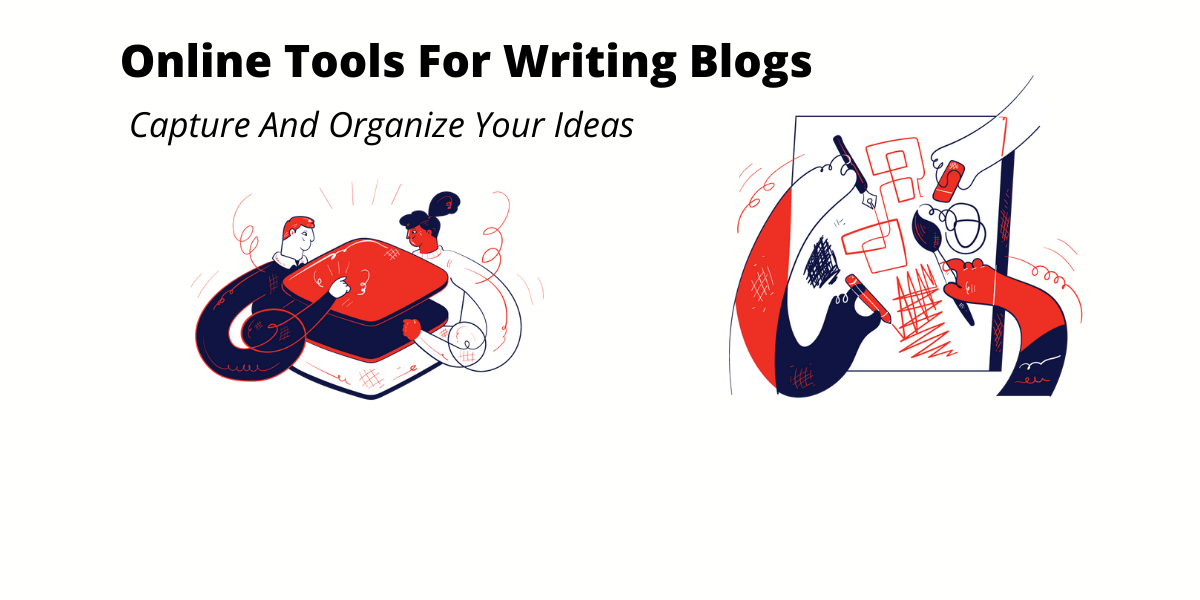50+ Blogging Tools That Will Make You More Productive as a Blogger
What is Blogging and Why is it Important?
Blogging is about sharing your knowledge and passion with the world. However, maintaining a successful blog can be challenging without the right tools. That’s why using effective blogging tools can help streamline the process and make your job a little easier. Allow me to share some of the best tools in the industry:
- Keyword Research: Google Trends, Ahrefs, Ubersuggest, and Semrush.
- Writing Content: Jasper AI, Wordtune, Rytr.
- Optimizing Content: Surfer, MarketMuse, Clearscope.
- Editing Content: Grammarly, Hemingway App, ProWritingAid.
- Creating Visuals: Pexels, Canva, Picmonkey.
- Sharing Content: ShareIt, Quora, MashShare.
- Automating Tasks: Wordable, Buffer, SocialBee, Agorapulse.
- Task Management: Trello, Asana, Jira, ClickUp.
Blogging tools are crucial for efficient and effective blog management. They help writers and content creators in the entire process of blogging, from ideation to publication and promotion. Not just that, they ensure that content is SEO-friendly, visually appealing, and properly marketed to gain optimum engagement and traffic. By automating various functions, they significantly reduce the workload, preventing burnout, and making the process less taxing. Therefore, incorporating these tools into your blogging process is a game-changer that will enhance productivity, increase reach, and elevate the overall quality of your blog.
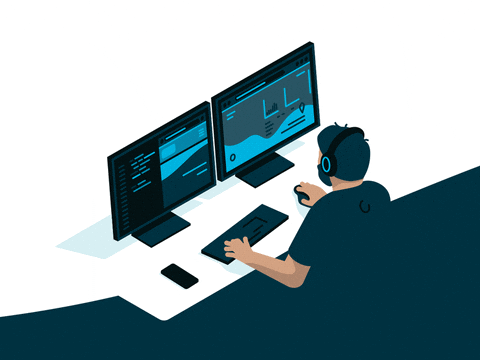
The Need for Blogging Tools
As bloggers, we live in an era where the success of our craft greatly depends on the utilization of blogging tools. Think about it, running a successful blog is not a walk in the park! You need to consistently create high-quality content, optimize for SEO, analyze performance, and promote your posts – sounds like a handful, doesn’t it? Luckily, there are blogging tools designed to ease this process.
Blogging tools are necessary for:
- Increasing productivity: With the right set of tools you can automate and streamline numerous blog-related tasks. For instance, apps like Buffer can schedule your social media posts, freeing up your time for other things.
- Enhancing SEO: Tools like Google Analytics provide valuable data to help optimize your blog’s SEO, leading to increased organic traffic.
- Boosting engagement: Tools that help create engaging visuals, for example, Canva, can increase your post’s engagement by at least 37%.
Starting to blog without leveraging these tools would be like reinventing the wheel – time-consuming and unnecessary.
Blogging software is a necessity in content creation due to its numerous capabilities that streamline and simplify the blogging process. As indicated by research, they help in keyword research, leading to improved SEO and subsequently increased organic traffic, fan base, and ad revenues. Similarly, these tools can aid in content creation, whether it involves writing blog posts or creating vibrant visuals which significantly increase engagement by up to 37%. They also help in editing and sharing content, effectively reducing the hours spent on maintaining a blog.
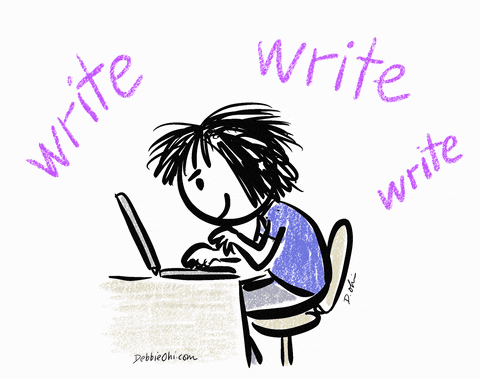
Factors and Recommended Blogging Tools for Increased Productivity
1. Blogging Platform
Choosing the right blogging platform plays a crucial role in the productivity and success of your blog. It can greatly influence your blog’s functionality, appearance, and user engagement. Let’s dive into alternatives and explore why they might be a good fit for your blogging needs.
- WordPress: It’s highly customizable with an array of plugins and themes. It’s best for bloggers seeking full control over their site’s design.
- CMS Hub: A blogging platform integrated with marketing, sales, and service tools. Ideal for bloggers requiring corporate support.
- Ghost: It’s dedicated to blogging with its intuitive editor and built-in SEO tools. A good fit for experienced bloggers.
2. Target Audience
As experienced content creators, we all know the challenges of maintaining a consistent and engaging blog. We understand the struggle to find the right topics, the endless battle against writer’s block, and the constant need to understand our target audience better. Here’s a boon – a handy set of highly effective blogging tools that can ease your creative process and boost productivity.
- “Make My Persona” offers insights into your ideal reader, helping tailor your content effectively.
- “Semrush,” an advanced keyword research tool, helps identify popular search items to boost organic traffic.
- “Keyword Planner”, a user-friendly SEO tool, helps in content planning according to search volume.
- “Google Trends” – an important tool to follow seasonal ebbs and flows in keyword popularity.
- “Quora”, a community platform, provides a pulse on audience interests.
These tools are invaluable assets that can streamline your content creation, optimize SEO, and enhance audience engagement. Enjoy an easier, data-driven blogging journey with these in your toolkit.
3. Video Tools
Video tools are indispensable for bloggers as they help enhance engagement and increase visitor dwell time. They ease the creation, editing, and sharing of videos, making the process more efficient and productive.
- YouTube
- Adobe Premiere Rush
- Prezi Video
- Movavi Video Editor
4. Cost
Blogging requires several innovative tools to increase productivity, but the associated costs often deter bloggers. As a seasoned blogger, I understand your worries. But, it’s essential to wisely invest in blogging tools that can enhance your content, leading to growth in your audience and eventually, increased revenue. Let’s dive into some affordable tools and their functionalities that can add value without breaking the bank.
- Economically priced Moosend offers metrics, marketing growth strategies, and product recommendation features, and lets you create landing pages and subscription forms.
- Delve is value for money, starting at $16 per month, billed yearly. It helps in audience enhancement and content optimization and also analyses competitors’ strategies.
- Thrive Suite Membership, Surfer SEO, Jasper AI, and Ubersuggest are great productivity tools, costing you approximately $162 per month.
Pro Tip: Maximize your usage of these tools to get the complete worth of your investment. Advanced planning with tools like Delve can save time for more critical tasks.
Despite initial costs, remember that the right tools can greatly aid blogging efficiency and monetization.
5. Skill Level
Blogging demands the perfect mix of creativity and technical expertise. Apt tools, aligned with your skill level, can boost your productivity and take your content to greater heights. Here’s a list highlighting the must-haves:
For beginners:
- The Hemingway App: A text editor that grades your writing using the Flesch-Kincaid Grade Level, helping you keep your content simple.
For intermediate bloggers:
- Delve: A tool that allows competitive analysis, helps generate live personas, and extends content optimization.
For advanced bloggers:
- Custom Blogging Tools: These are typically designed to elevate your blogging practice by offering unique features such as twist generators and character creators, amplifying originality in content.
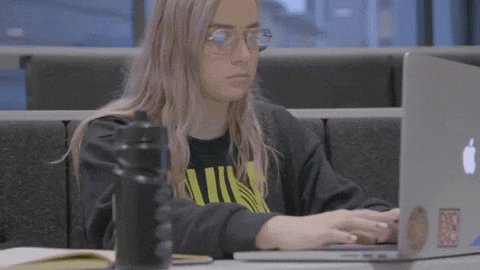
How to Choose the Right Blogging Tools for You
Step 1: Choose a Blogging Platform
We all know that blogging is a powerful way to connect and share your knowledge with the world. But the first crucial step, my friend, is choosing a platform that suits your needs. Sounds simple, right? Not really. With many options available, it’s important to make a well-informed decision.
Here’s a succinct action plan:
- Assess your needs – What do you want your blog to do? What features do you need?
- Consider ease of use – Some platforms have a steep learning curve. Make sure the platform you choose is beginner-friendly if you’re a novice.
- Review the customization options – You need options that allow you to give your blog a unique look.
- Look at support and community – It’s essential to have a robust community and responsive support.
- Take cost into consideration – Some platforms are free with the available premium features. Choose wisely, you’ve now embarked on your blogging journey!
Step 2: Choose a Blogging Niche
Choosing the right niche for your blog is crucial as it directly influences the blog’s success and reader engagement. It balances your passion and expertise with content that’s in high demand.
- Begin by identifying your interests and areas of knowledge. Blogging about something you’re passionate about keeps you motivated and adds authenticity to your posts.
- Use tools like Semrush or Keyword Planner to identify potential topics with high demand and low competition. These tools can help you find the ‘sweet spot’ that matches your interests with popular search patterns.
- Explore these identified topics and evaluate your enthusiasm for writing about them long term. Remember, consistency is key in blogging.
- Assess the potential for monetization in your chosen niche. If making money from your blog is a priority, ensure your niche has relevant products or services to promote.
- Finally, choose a blogging platform that suits your needs. WordPress, Blogger, and Wix are popular choices, each with their pros and cons.
Step 3: Find the Right Expert Content Writers
Securing expert content writers for your blog can elevate its quality and SEO rankings. However, finding the right experts can be a daunting task.
To find them:
- Post job adverts on dedicated writing job boards.
- Reach out to writers whose work you admire.
- Consider hiring content agencies that provide expert writers.
Weigh the pros and cons of hiring an expert content writer:
- Pro: High-quality content / Con: Higher cost
- Pro: Enhanced SEO / Con: May require extensive initial guidance
- Pro: Saves your time / Con: Less control over the content
- Pro: Consistent content production / Con: Adaptation to your brand’s voice may take time
- Pro: Brings fresh perspectives / Con: Potential disagreements over creative direction.

Step 4: Create High-Quality Content
Creating high-quality content is paramount to successful blogging. It engages readers and improves SEO ranking, ultimately driving traffic toward your site. Follow these steps to ensure your content quality:
- Start with comprehensive research, identifying popular keywords within your chosen topic. Tools like “Google Keyword Planner” can aid this process.
- Choose the appropriate tone, considering your target audience and style guide. This can be formal, informal, or conversational.
- Draft your content concisely yet informatively. Use engaging hooks, credible data points from research, and clear language.
- Use SEO-friendly terms throughout your piece. SEO tools like “Yoast SEO” can check your keyword density.
- Regularly review and update your content, ensuring relevance and accuracy. A tool like “Grammarly” can help with this.
Step 5: Optimize Your Posts Regularly
Regular optimization of your blog posts boosts website traffic, increases your return on investment, and cultivates a loyal readership. Achieving this is easier than you think, with a few strategic steps and smart use of blogging tools. Here’s how:
- Begin with keyword identification. Use specialized tools to pinpoint trending keywords for your topic.
- With keywords in hand, create original, SEO-friendly content. Aim for engaging, image-rich content that provides value to your readers.
- Run your headlines through tools such as EMV Headline Analyzer. This tool helps pack an emotional punch in your headlines, increasing click-throughs.
- Leverage time-saving tools for content generation. This step helps maintain content quality while freeing up time for other aspects of your blog management.
- Use scheduling tools like SmarterQueue and Buffer to keep your social media updated and your old content alive.
- Lastly, optimize your on-page SEO analyzed through special tools, which ensures your blog post is easily discoverable.
Remember: It’s a continuous process. Keep optimizing!

Step 6: Manage Your Blogging Processes With Tools like WordPress or Octopress
Managing your blogging processes effectively with tools like WordPress or Octopress is essential in not only creating and organizing content but also in reaching a larger audience. Here’s how you can leverage these tools to streamline your blogging process.
For WordPress:
- Easy-to-use themes and plugins.
- A wide community for support like chat or email.
- Efficient content management system.
Pros:
- Versatile with several customization options.
- Large user community for aid.
- Assortment of plugins.
- Friendly for beginners.
- High-quality themes available.
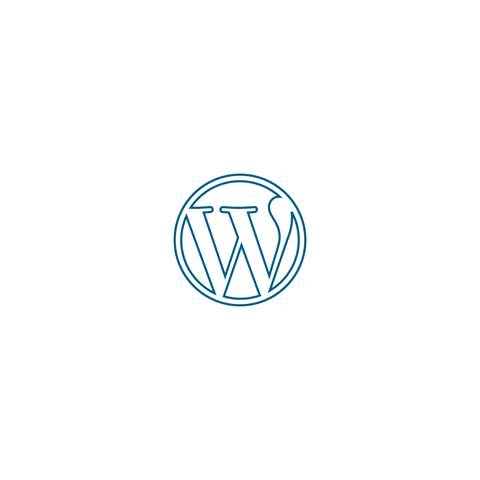
Cons:
- Updates can break the site.
- Vulnerable to security attacks.
- Requires frequent updates.
- Quality plugins are pricey.
- Slow when bloated with content.
For Octopress:
- Quality writing and publishing tools
- Mobile-friendly designs
- Advanced caching for faster page loads.
Pros:
- Suitable for developers.
- Easy setup.
- Fast and efficient.
- Mobile-friendly designs.
- Advanced caching options.
Cons:
- Too complex for beginners.
- Minimal community support.
- Limited themes.
- Learning curve for non-technical users.
- Limited updates and features.
Step 7: Use Grammarly and other Grammar Checking Tools
Blogging is a craft refined over time, but even the most skilled writers have off days. That’s where tools like Grammarly come in handy. You and I both know the importance of polished, error-free content. This is how we can make the most of Grammarly and similar tools:
After writing your content, paste it into Grammarly’s editor or use its browser extension while writing. Look for suggestions and make necessary corrections. Always save your content as drafts and revisit them later for proofreading.
- Grammarly features include:
- Grammar and spell check
- Sentence structure review
- Tone detection
- Plagiarism check
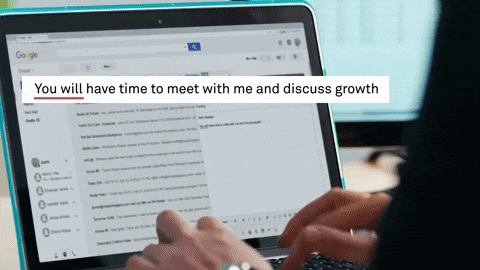
Step 8: Use SEO Tools Like Yoast SEO or All in One SEO pack
Investing in SEO tools like Yoast SEO or All in One SEO pack is a must for anyone serious about their blogging venture. These tools streamline SEO optimization and eliminate the guesswork from the equation.
Both tools are ideal alternatives as they provide robust functionalities and beginner-friendly interfaces. They turn SEO from a complex task into a digestible process.
Top features include:
- Real-time page analysis
- Advanced XML Sitemaps functionality
- Social media integration
- Robust meta descriptions
- Easily editable .htaccess and robots.txt files

Step 9: Use Visually Rich Content Tools like Canva or Illustrator to Generate Visual Content
As a savvy blogger, you understand the power of visually engaging content. Tools like Canva and Illustrator are essentials in your content arsenal, helping to create eye-catching designs that resonate with your audience. Let’s explore how to use these effectively:
- Start with Canva due to its user-friendly interface and massive database of design templates. Sign up for free, select your favorite layout, and craft your unique masterpiece. The drag-drop feature will guide you through the process.
- For more complex designs, incorporate Illustrator into your routine. With a slightly steeper learning curve, Illustrator offers a plethora of advanced features for custom designs.
- Remember, variety is key. Employ a mix of infographics, GIFs, quotes, and visually enticing images to keep your audience engaged. Tools like Infogram, Giphy, and QuotesCover serve this purpose brilliantly.
With a bit of practice and creativity, these tools will fuel your blog with captivating content, drawing more readers and boosting engagement rates.
Step 10: Utilize Advanced CMS Platforms Like Headless CMS to Cut Down on Costs and Simplify Site Management
Creating and managing a blog can be a daunting task, especially for beginners. Advanced CMS platforms like Headless CMS simplify the process and can help cut down on costs. Here’s a quick guide on how you can make the most of these platforms:
Start by choosing your Headless CMS platform. Once you’ve signed up, explore different themes and designs for your blog. Most platforms offer various customization options, so you can make your blog stand out. Don’t forget to optimize your site’s SEO and integrate your CMS with useful tools like analytics.
Conclusion: Enhancing Blogging Productivity with Tools
Blogging tools can be instrumental in streamlining a blogger’s workflow while increasing site traffic and engagement through effective SEO strategies. The right writing software is an essential tool for any aspiring or professional blogger. It aids in creating high-quality content, optimizes SEO, and offers ready templates for content formats across various platforms. Utilizing these tools not only guarantees time efficiency but also boosts productivity and the writer’s overall output. Thus, more people would ideally click on your blog posts, generating increased organic traffic crucial for higher ad revenues.
Furthermore, with the correct blogging apps, social media posts, and other related content become easier to handle. Detailed data-driven information is invaluable as, for instance, posts with images have at least 37% more engagement compared to text-only versions. The appropriate software for bloggers plays a significant role in making this content creation process more simplified and seamless, not to mention the additional tools designed for editing and sharing purposes. For so many bloggers aiming to be successful, mastery of these blogging tools cannot be understated as they offer a significant platform for enhancing blog post quality, website traffic, and eventually conversions.
- 50+ Blogging Tools That Will Make You More Productive as a Blogger - February 28, 2022